📚 Table of Contents
Are you looking to excel in data entry from the comfort of your home? With the right tools and apps, you can boost your efficiency, accuracy, and productivity while working remotely. Whether you’re a beginner or a seasoned professional, having the best resources at your fingertips can make all the difference.
Essential Tools for Efficient Data Entry
To thrive in data entry from home, you’ll need reliable hardware and software. A comfortable ergonomic keyboard and mouse can reduce strain during long hours of typing. Dual monitors can also enhance productivity by allowing you to view multiple documents simultaneously. Additionally, cloud storage solutions like Google Drive or Dropbox ensure your data is securely backed up and accessible from anywhere.
Top Apps to Streamline Your Workflow
Several apps can simplify your data entry tasks. Microsoft Excel and Google Sheets remain industry standards for organizing and analyzing data. For automation, tools like Zapier can connect different apps to eliminate repetitive tasks. OCR (Optical Character Recognition) software, such as Adobe Acrobat or ABBYY FineReader, can quickly convert scanned documents into editable text, saving you valuable time.
Productivity Tips for Remote Data Entry
Working from home requires discipline. Set a dedicated workspace free from distractions and establish a consistent routine. Break your tasks into manageable chunks and use time-management techniques like the Pomodoro Technique to stay focused. Regularly backing up your work and maintaining organized files will also prevent data loss and improve efficiency.
Conclusion
Data entry from home can be both rewarding and efficient when equipped with the right tools and strategies. By leveraging essential hardware, powerful apps, and smart productivity habits, you can maximize your output and enjoy a seamless remote work experience.

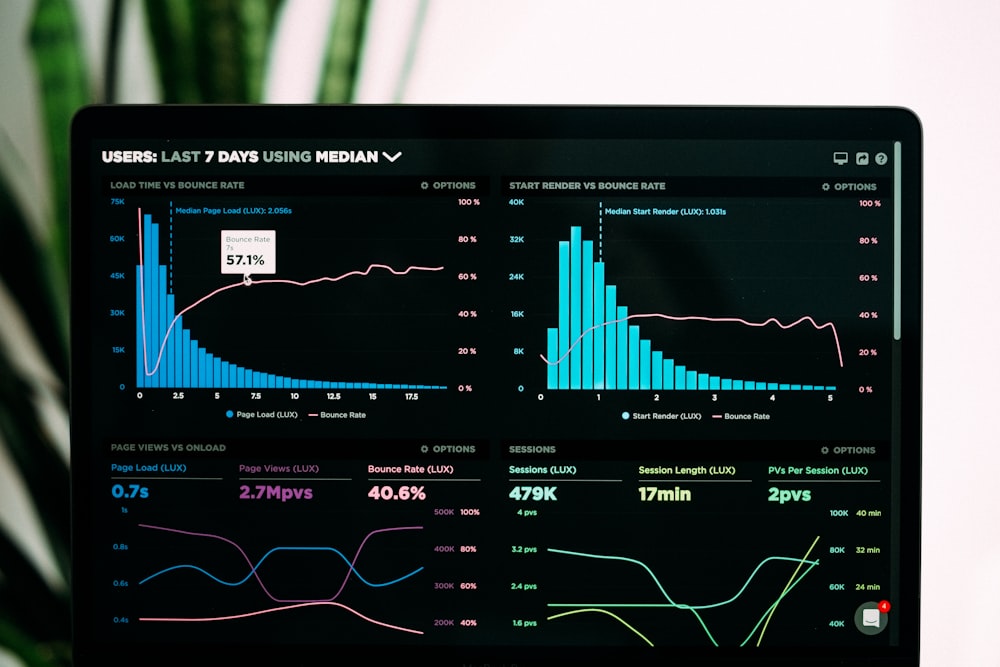
Leave a Reply