You’ve seen the job listings: “Fully Remote,” “Work From Anywhere,” “Digital Nomad Welcome.” The dream of ditching the commute and working from a beach, a coffee shop, or your own living room is more attainable than ever. But as you polish your resume and draft your cover letter, a crucial question emerges: beyond the right experience and a stellar interview, what do you really need to get hired for a remote team job in today’s competitive market?
The answer lies not just in your skills, but in your digital toolkit. Employers aren’t just hiring a person; they’re hiring a seamless, integrated, and productive node in their distributed network. Your familiarity and fluency with specific productivity tools have become a de facto prerequisite, a silent filter that separates promising candidates from the rest of the pack. This article will serve as your ultimate guide, detailing the essential productivity tools for remote teams and, more importantly, how proficiency in them can be your golden ticket to landing that coveted remote position.
📚 Table of Contents
- ✅ The New Digital Interview: Tools as a Hiring Benchmark
- ✅ The Communication Cornerstone: More Than Just Chat
- ✅ Project Management Prowess: Demonstrating Organizational Intelligence
- ✅ Synchronous Collaboration: Your Digital Presence in Meetings
- ✅ Document & File Collaboration: The Hub of Asynchronous Work
- ✅ Time Management & Personal Productivity: Proving You Can Self-Manage
- ✅ Showcasing Your Tool Proficiency: From Resume to Interview
- ✅ Conclusion
The New Digital Interview: Tools as a Hiring Benchmark
In a traditional office, a hiring manager can physically see you organized, collaborative, and focused. In a remote world, your ability to use digital tools effectively serves as the proxy for these soft skills. When a hiring manager sees “Slack,” “Asana,” or “Notion” on your resume, they aren’t just seeing a list of apps. They are reading a subtext that says: “I understand modern workflow. I can integrate into your system with minimal friction. I know how to stay connected and accountable without being micromanaged.” This is why many companies now include practical tool-based assessments in their hiring process. You might be given a task in a simulated Trello board, asked to draft a message in a Slack-like environment, or questioned about your approach to prioritizing tasks in a tool like Jira. Your comfort level here is a direct indicator of your potential to hit the ground running, saving the company precious onboarding time and resources.
The Communication Cornerstone: More Than Just Chat
Communication is the lifeblood of any remote team, and the tools you use define the quality of that communication. It’s critical to understand the nuances of each platform.
Slack & Microsoft Teams: These are the virtual offices. Proficiency goes beyond sending messages. Can you strategically use channels to keep discussions organized and searchable? Do you understand the difference between an `@channel` and an `@here` mention, and the etiquette involved? Employers want to see that you can reduce noise and highlight signal. Mention your experience with threading conversations to keep main channels clean, using statuses (e.g., “In a deep work focus”) to manage expectations, and integrating other apps like Google Drive or GitHub directly into the chat flow. This shows you see these tools as a central hub, not just a glorified SMS service.
Asynchronous Communication Platforms (like Twist or Basecamp): Some companies are explicitly moving away from real-time, always-on chat to a more deliberate, asynchronous model. If you have experience with these, highlight it! It demonstrates an understanding of “deep work” and respect for colleagues in different time zones. Talk about how you write comprehensive, well-structured posts that eliminate back-and-forth, allowing someone to get up to speed without needing to ask clarifying questions.
Project Management Prowess: Demonstrating Organizational Intelligence
Your ability to navigate a project management tool is perhaps the clearest indicator of your organizational skills. Each tool has a philosophy, and understanding this is key.
Kanban Boards (Trello, Asana Board View): These visual tools are excellent for tracking workflow stages. When discussing Trello, don’t just say you “used it.” Explain how you utilized labels for priority, checklists within cards for sub-tasks, and due dates to manage deadlines. Describe how you moved cards across columns (e.g., “Backlog,” “In Progress,” “Review,” “Done”) to provide a transparent view of progress to the entire team.
List-Based Tools (Asana List View, Monday.com): These offer a more structured, list-oriented approach. Show that you understand how to break down a large project into tasks and subtasks, assign them to teammates, set dependencies (so you know Task B can’t start until Task A is finished), and use custom fields to track specific data like budget or status percentage.
Advanced Ticketing Systems (Jira, Linear): Common in software development and tech-adjacent roles, these are more complex. If you have experience here, it’s a significant advantage. Discuss your familiarity with concepts like epics, stories, bugs, and sprints. Your ability to work within this structured environment shows you can handle complex, multi-faceted projects with precision.
Synchronous Collaboration: Your Digital Presence in Meetings
While much remote work is asynchronous, live meetings are still vital. Your competence here directly impacts your perceived professionalism.
Video Conferencing (Zoom, Google Meet, Microsoft Teams): This is your digital face. Go beyond just knowing how to join a call. Are you proficient with the virtual background feature to maintain a professional appearance? Can you share your screen seamlessly and use annotation tools to highlight key points during a presentation? Do you know how to use the “raise hand” feature to contribute without talking over others? Mentioning these small details shows you are a considerate and effective meeting participant.
Virtual Whiteboards (Miro, Mural): These tools have exploded in popularity as replacements for physical brainstorming sessions. They are a powerful signal of your collaborative spirit. Talk about your experience using them for activities like mind mapping, creating user journey flows, conducting retrospectives, or organizing ideas on sticky notes. Being able to say, “I’m comfortable facilitating a brainstorming session in Miro” immediately positions you as a proactive, modern collaborator.
Document & File Collaboration: The Hub of Asynchronous Work
Gone are the days of emailing document versions back and forth. Modern remote work happens in live, collaborative documents.
Google Workspace (Docs, Sheets, Slides) & Microsoft 365 (Word, Excel, PowerPoint Online): Fluency in these suites is non-negotiable. But again, think deeper. It’s about knowing how to use comments and suggestion mode effectively for feedback, rather than editing directly. It’s about using the version history to track changes. It’s about understanding sharing permissions and creating organized folder structures in Google Drive or SharePoint so information is easily discoverable by the team. This demonstrates you are a systematic thinker who values knowledge management.
All-in-One Wikis (Notion, Confluence): These platforms are the central nervous system for many companies. They combine documents, databases, project trackers, and wikis into one interconnected system. If you have experience here, it’s a massive plus. Discuss how you’ve used them to create meeting notes, build team knowledge bases, track project documentation, or even manage personal tasks. This shows you can work within a complex information architecture and contribute to a company’s institutional memory.
Time Management & Personal Productivity: Proving You Can Self-Manage
Remote work requires immense self-discipline. The tools you use to manage your own time and focus are often visible to your team and speak volumes about your reliability.
Time Tracking (Toggl Track, Harvest): Many remote teams use these for client billing or simply for productivity analysis. Being comfortable with tracking your time shows transparency and an analytical approach to your work. You can speak to how it helps you understand where your effort is going and estimate tasks more accurately.
Focus & Distraction Blockers (Focusmate, Forest, Freedom): Mentioning your use of these tools can be a clever way to signal that you take deep work seriously. It shows you have proactive strategies for managing the unique distractions of a home environment, which is a common concern for hiring managers.
Password Managers (LastPass, 1Password) & Note-Taking Apps (Evernote, Obsidian): While more personal, these tools indicate a systematic and secure approach to your digital life. It shows you value efficiency (not wasting time on password resets) and organization (keeping your thoughts and ideas structured).
Showcasing Your Tool Proficiency: From Resume to Interview
Knowing the tools is one thing; proving it is another. Here’s how to weave this competency throughout your job application.
On Your Resume: Create a dedicated “Technical Skills” or “Productivity Tools” section. Don’t just list names. Categorize them (e.g., “Communication: Slack, Teams”; “Project Management: Jira, Asana, Trello”). In your job description bullet points, incorporate the tools you used to achieve results. For example: “Leveraged Asana to manage a 3-month content calendar, improving on-time publication rate by 25%,” or “Facilitated remote design sprints using Miro, resulting in a 15% faster concept-to-prototype cycle.”
In Your Cover Letter: Briefly mention your adaptability with digital collaboration suites. You could say, “I am highly proficient in the asynchronous collaboration workflows central to remote work, with deep experience in Google Workspace, Slack, and Asana, and I am confident in my ability to integrate seamlessly into your team’s toolstack.”
During the Interview: This is your chance to shine. When asked about your strengths or how you handle projects, naturally name-drop the relevant tools and explain your process. If given a hypothetical scenario, frame your answer around the tools you would use. “To manage that project, I would first create a Trello board to visualize the workflow…” or “For that cross-time-zone collaboration, I’d draft a detailed brief in a shared Google Doc and use Slack threads for focused feedback.” This demonstrates practical, actionable knowledge.
Conclusion
Landing a remote job in today’s market is a multi-faceted challenge. While your core professional skills are the foundation, your digital tool literacy is the framework that allows those skills to be effectively deployed in a distributed environment. By strategically learning, using, and articulating your proficiency with the essential productivity tools for remote teams—spanning communication, project management, collaboration, and personal productivity—you do more than just check a box on a job description. You send a powerful, reassuring message to potential employers: “I am not just a skilled professional; I am a skilled remote professional, ready to contribute from day one.” Invest in your toolkit, and you invest in your remote career.
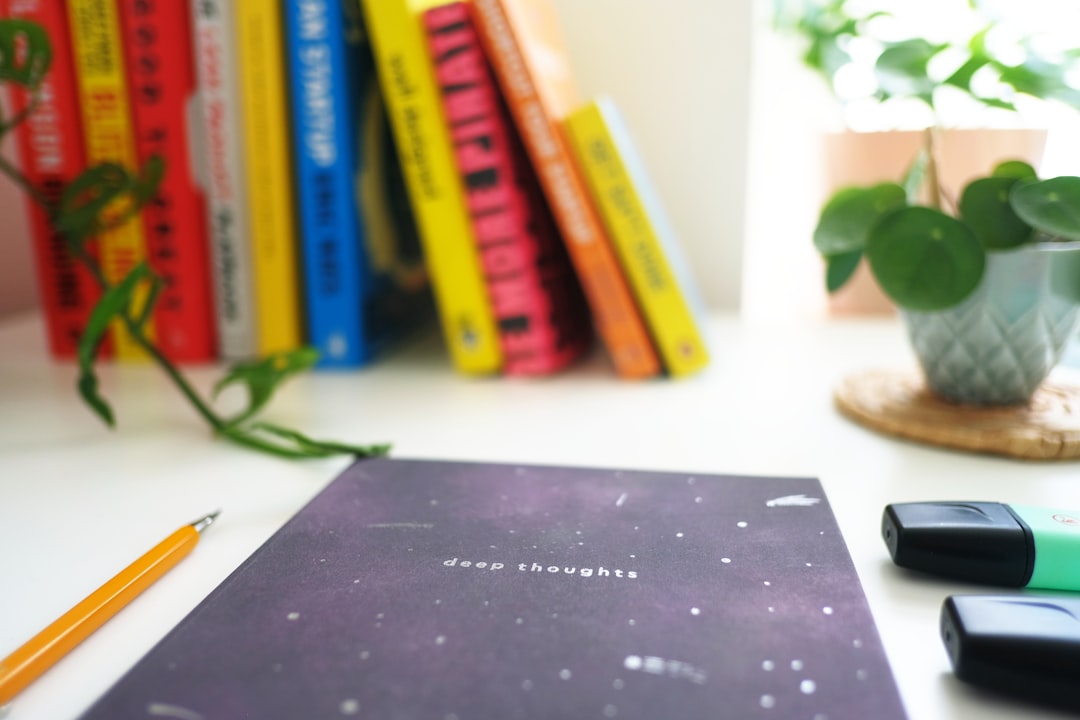

Leave a Reply