Have you ever dreamed of launching your own app but felt overwhelmed by coding? The good news is, you don’t need to be a developer to bring your idea to life. With no-code tools, anyone can create a functional, professional app—quickly and affordably.
📚 Table of Contents
What Are No-Code Tools?
No-code platforms allow you to build apps using visual interfaces, drag-and-drop elements, and pre-built templates. These tools eliminate the need for traditional programming, making app development accessible to entrepreneurs, small businesses, and creatives.
Choosing the Right No-Code Platform
Popular no-code tools like Bubble, Adalo, and Glide cater to different needs—whether you’re building a marketplace, mobile app, or workflow automation. Compare features, pricing, and scalability to find the best fit for your project.
Designing Your App Without Code
Most no-code platforms offer intuitive design tools. Focus on user experience (UX) by organizing clear navigation, adding engaging visuals, and ensuring mobile responsiveness. Many tools also integrate with APIs for advanced functionality.
Testing and Launching Your App
Before launch, test your app thoroughly for bugs and usability. Gather feedback from beta testers, then publish to app stores or web hosting. No-code tools often include one-click deployment options.
Conclusion
No-code tools democratize app development, turning ideas into reality without technical barriers. Start small, iterate based on feedback, and scale your app as it grows. The future of app creation is here—and it’s code-free.

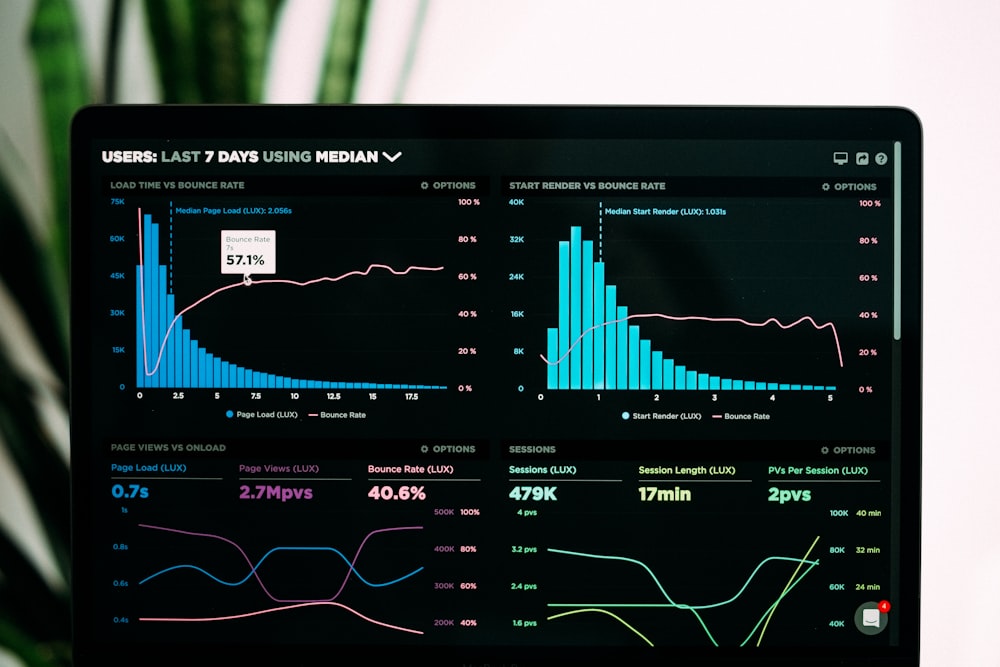
Leave a Reply