Ever wondered how to transform from a complete beginner to a professional remote UX/UI designer in just 90 days? The digital landscape is booming, and mastering remote design skills can open doors to lucrative opportunities—whether you’re freelancing or working with global teams. This guide breaks down a step-by-step roadmap to help you fast-track your journey.
📚 Table of Contents
Lay the Foundations of UX/UI Design
Before diving into tools, it’s crucial to understand core UX/UI principles. Start with user research, wireframing, and prototyping basics. Free resources like Google’s UX Design Certificate or YouTube tutorials can accelerate your learning. Dedicate the first two weeks to absorbing foundational knowledge.
Master Essential Remote Design Tools
Remote UX/UI designers rely on industry-standard tools like Figma, Adobe XD, and Sketch. Spend 30-60 minutes daily practicing these tools—focus on collaboration features since remote work demands seamless teamwork. Platforms like Skillshare offer hands-on courses to sharpen your skills.
Build a Winning Portfolio Quickly
Your portfolio is your ticket to remote jobs. Create 2-3 case studies showcasing your process—from problem-solving to final designs. Use platforms like Behance or a personal website to display your work. Pro tip: Include real-world projects or redesigns of existing apps to demonstrate practical skills.
Network and Land Remote Opportunities
Join UX/UI communities on LinkedIn, Slack, or Discord to connect with professionals. Apply for freelance gigs on Upwork or Fiverr to gain experience. Cold-email startups or agencies offering free redesigns in exchange for testimonials. Consistency and visibility are key to securing remote roles.
Conclusion
Going from zero to pro in remote UX/UI design in 90 days is ambitious but achievable with focused effort. By mastering fundamentals, tools, and networking, you’ll position yourself for success in the competitive remote design market. Start today, and your future self will thank you!

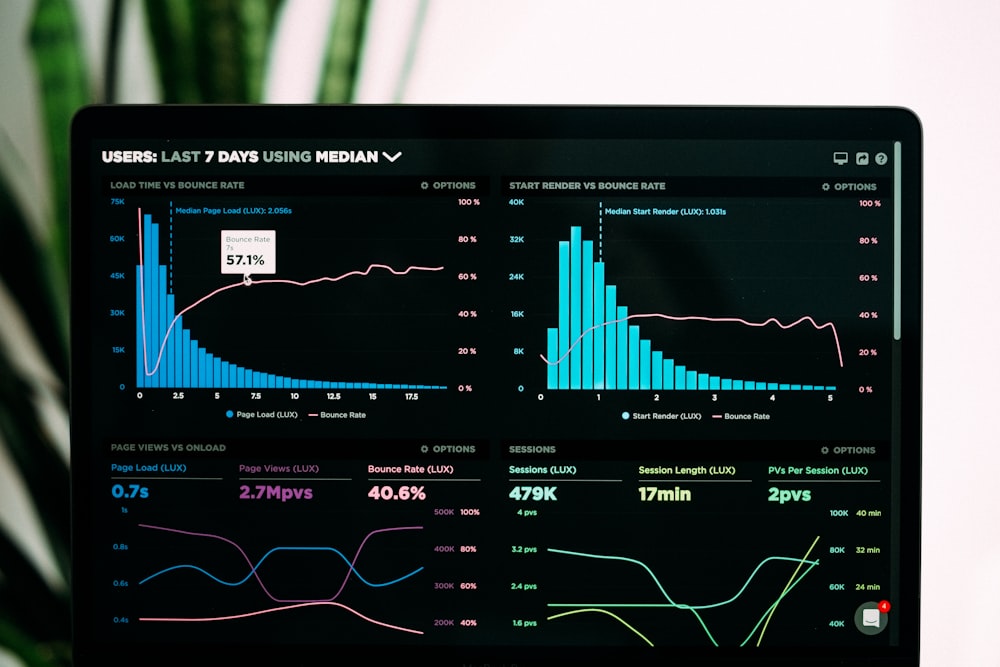
Leave a Reply