📚 Table of Contents
- ✅ What Is Remote Accounting and Bookkeeping?
- ✅ Key Benefits of Remote Accounting and Bookkeeping
- ✅ Essential Tools for Remote Accounting and Bookkeeping
- ✅ How to Get Started with Remote Accounting
- ✅ Best Practices for Remote Accounting Success
- ✅ Common Challenges and How to Overcome Them
- ✅ Conclusion
What Is Remote Accounting and Bookkeeping?
Have you ever wondered how businesses manage their finances without an in-house accounting team? Remote accounting and bookkeeping have revolutionized the way companies handle financial records, offering flexibility, cost savings, and efficiency. Unlike traditional accounting, remote accounting allows professionals to manage financial transactions, payroll, tax filings, and financial reporting from anywhere in the world using cloud-based software and digital tools.
Remote bookkeeping follows the same principles as traditional bookkeeping but leverages technology to automate and streamline processes. This means businesses can access real-time financial data, collaborate with accountants remotely, and reduce overhead costs associated with maintaining an on-site team. Whether you’re a small business owner, freelancer, or startup, understanding how remote accounting works can help you optimize your financial management.
Key Benefits of Remote Accounting and Bookkeeping
One of the biggest advantages of remote accounting is cost efficiency. Hiring an in-house accountant or bookkeeper comes with expenses like salaries, benefits, and office space. Remote accounting eliminates many of these costs, allowing businesses to pay for services on an as-needed basis. Additionally, cloud-based accounting software reduces the need for physical storage and manual data entry, saving both time and money.
Another major benefit is accessibility. With remote accounting, financial data is stored securely in the cloud, meaning business owners and accountants can access records anytime, anywhere. This is particularly useful for companies with multiple locations or those that operate internationally. Real-time updates ensure that financial reports are always current, helping businesses make informed decisions quickly.
Scalability is another advantage. As a business grows, its accounting needs become more complex. Remote accounting services can easily scale to accommodate increased transaction volumes, additional employees, or expanded operations without requiring significant changes to infrastructure. This flexibility makes it an ideal solution for startups and growing businesses.
Essential Tools for Remote Accounting and Bookkeeping
To succeed in remote accounting, you need the right tools. Cloud-based accounting software like QuickBooks Online, Xero, and FreshBooks are industry standards. These platforms allow accountants to manage invoices, track expenses, generate financial reports, and even process payroll remotely. They also integrate with other business tools, such as CRM systems and payment processors, for seamless financial management.
Communication tools are equally important. Since remote accounting relies on collaboration, platforms like Slack, Microsoft Teams, and Zoom facilitate real-time discussions between accountants and clients. Secure file-sharing services like Dropbox or Google Drive ensure that sensitive financial documents are transmitted safely.
Automation tools can further enhance efficiency. Apps like Receipt Bank automate expense tracking by scanning and categorizing receipts, while tools like Zapier connect different software to automate repetitive tasks. By leveraging these technologies, remote accountants can focus on strategic financial planning rather than manual data entry.
How to Get Started with Remote Accounting
Transitioning to remote accounting requires careful planning. The first step is to assess your current financial processes. Identify which tasks can be automated or outsourced, such as payroll, tax preparation, or expense tracking. Next, choose the right accounting software based on your business needs. For small businesses, QuickBooks Online may be sufficient, while larger enterprises might require more robust solutions like NetSuite.
Once you’ve selected your tools, migrate your financial data to the cloud. This may involve importing spreadsheets, connecting bank accounts, and setting up integrations with other business applications. Ensure that all team members are trained on the new system to avoid disruptions. If you’re outsourcing to a remote accounting firm, establish clear communication protocols and define expectations upfront.
Security is a critical consideration. Implement strong password policies, enable two-factor authentication, and restrict access to sensitive financial data based on roles. Regularly back up your data to prevent loss in case of technical issues. By taking these steps, you can smoothly transition to remote accounting while maintaining accuracy and compliance.
Best Practices for Remote Accounting Success
To maximize the benefits of remote accounting, follow best practices that ensure efficiency and accuracy. First, maintain consistent record-keeping. Regularly update financial records to avoid discrepancies and ensure that reports reflect the most current data. Schedule monthly or quarterly reviews to reconcile accounts and identify any anomalies.
Second, establish clear workflows. Define who is responsible for each accounting task, whether it’s invoicing, expense approvals, or financial reporting. Use project management tools like Trello or Asana to track deadlines and responsibilities. This minimizes confusion and ensures that nothing falls through the cracks.
Third, prioritize communication. Even though accounting is remote, regular check-ins with your accountant or bookkeeper are essential. Schedule video calls to discuss financial performance, upcoming tax deadlines, or any concerns. Transparency builds trust and helps prevent misunderstandings.
Common Challenges and How to Overcome Them
While remote accounting offers many advantages, it’s not without challenges. One common issue is data security. Storing financial information online increases the risk of cyber threats. To mitigate this, use encrypted software, conduct regular security audits, and educate your team on phishing scams and other cyber risks.
Another challenge is the lack of face-to-face interaction, which can sometimes lead to miscommunication. To address this, establish clear communication channels and document all financial processes in detail. Use screen-sharing tools during meetings to ensure everyone is on the same page.
Finally, some businesses struggle with the transition from traditional to remote accounting. Resistance to change is natural, but providing adequate training and demonstrating the long-term benefits can ease the shift. Start with small steps, such as automating one process at a time, before fully committing to remote accounting.
Conclusion
Remote accounting and bookkeeping offer a modern, efficient way to manage finances without the constraints of traditional methods. By leveraging cloud-based tools, automation, and secure communication platforms, businesses can streamline operations, reduce costs, and gain real-time insights into their financial health. Whether you’re a solopreneur or a growing enterprise, adopting remote accounting practices can help you stay competitive in an increasingly digital world.

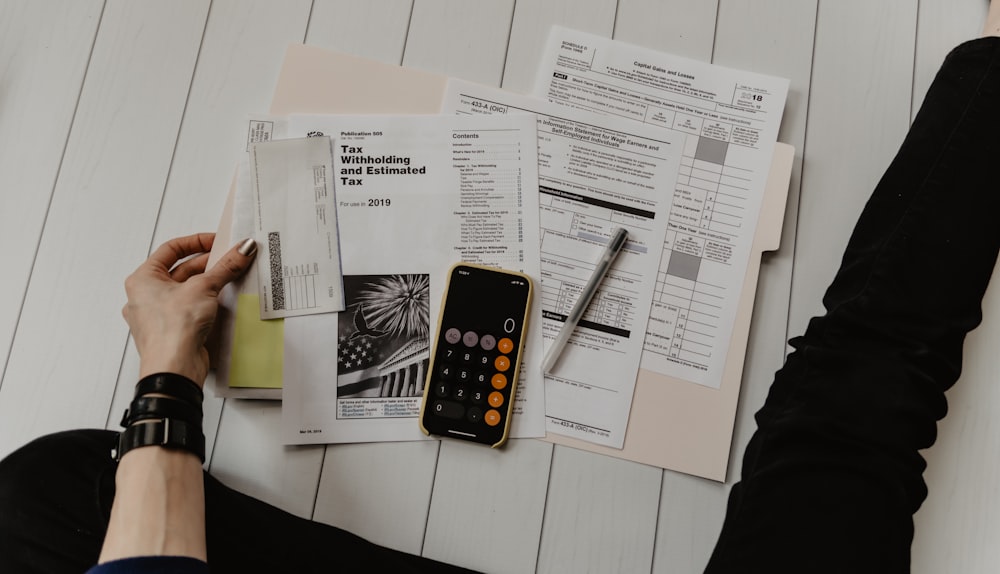
Leave a Reply