What if you could build powerful apps, automate workflows, or launch a website—without writing a single line of code? For freelancers, no-code tools are revolutionizing the way projects get done, saving time and unlocking new opportunities. Whether you’re a designer, consultant, or solopreneur, these platforms let you focus on creativity instead of complex development.
📚 Table of Contents
Why Freelancers Love No-Code Tools
No-code platforms empower freelancers to take on projects that once required hiring developers. With drag-and-drop interfaces and pre-built templates, you can create apps, manage databases, or design client portals—all without coding skills. This flexibility means faster delivery, lower costs, and the ability to scale services effortlessly.
Top No-Code Tools for Freelancers
Here are some of the best no-code tools to streamline your freelance business:
- Webflow – Design responsive websites visually.
- Bubble – Build web apps with workflows and databases.
- Zapier – Automate tasks between apps.
- Adalo – Create mobile apps without coding.
- Airtable – Organize data like a spreadsheet-database hybrid.
No-Code Use Cases for Freelance Work
Freelancers leverage no-code tools for diverse projects, such as:
- Client portals for file sharing and updates.
- Automated invoicing and payment reminders.
- Custom CRM systems to track leads.
- Landing pages to showcase services.
- Internal tools to manage workflows.
How to Get Started with No-Code
Begin by identifying repetitive tasks or client needs that could be streamlined. Experiment with free tiers of tools like Glide or Carrd, and explore tutorials to master their features. Many platforms offer templates tailored for freelancers—adapt them to save time and impress clients.
Conclusion
No-code tools are a game-changer for freelancers, enabling you to expand your offerings without technical barriers. By embracing these platforms, you can deliver more value, automate tedious tasks, and stand out in a competitive market.

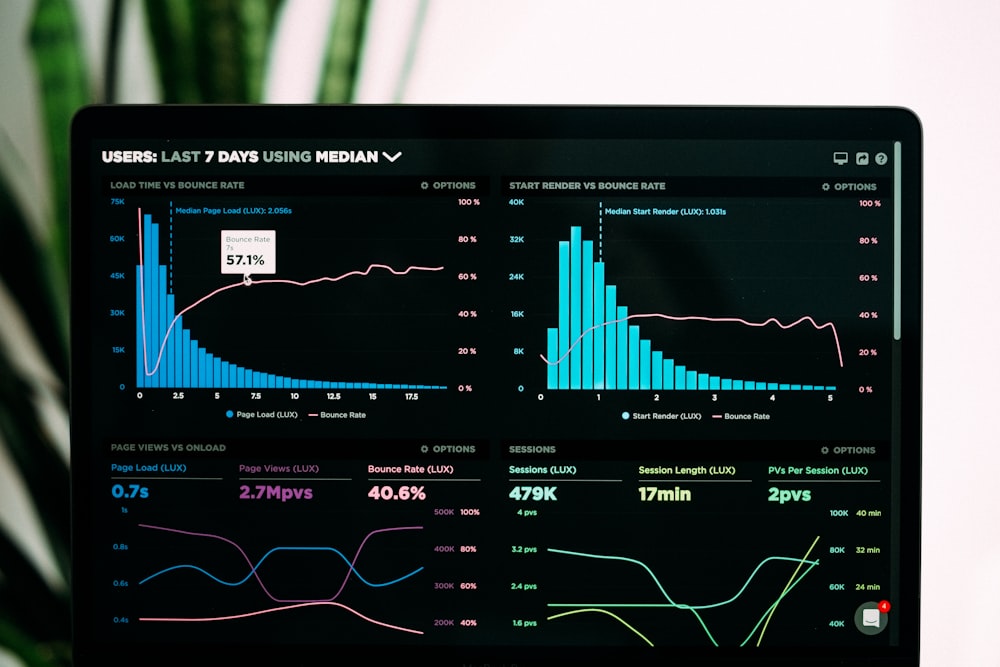
Leave a Reply