Working in remote tech support requires more than just technical know-how—it demands the right digital toolkit to stay efficient, organized, and responsive. Whether you’re troubleshooting software issues or guiding clients through complex setups, having the best apps and tools at your fingertips can make all the difference. So, what are the must-have resources to excel in remote tech support?
📚 Table of Contents
Communication Tools for Seamless Support
Clear communication is the backbone of remote tech support. Tools like Slack, Microsoft Teams, and Zoom help bridge the gap between support agents and clients, offering real-time chat, video calls, and screen-sharing capabilities. These platforms ensure that troubleshooting is smooth and misunderstandings are minimized.
Remote Access Software for Instant Troubleshooting
When clients need hands-on assistance, remote access software like TeamViewer, AnyDesk, or Chrome Remote Desktop allows tech support professionals to take control of a device securely. These tools are indispensable for diagnosing and fixing issues without requiring physical presence.
Ticketing Systems to Stay Organized
Managing multiple support requests efficiently requires a robust ticketing system. Platforms like Zendesk, Freshdesk, and Jira Service Management help categorize, prioritize, and track issues, ensuring no request falls through the cracks.
Knowledge Base Apps for Quick Solutions
A well-maintained knowledge base can drastically reduce resolution times. Apps like Notion, Confluence, or Guru allow support teams to document solutions, FAQs, and troubleshooting guides, making it easy to share accurate information quickly.
Security Essentials for Safe Remote Work
Security is non-negotiable in remote tech support. VPNs like NordVPN or ExpressVPN, password managers like LastPass, and multi-factor authentication tools ensure that sensitive client data remains protected at all times.
Conclusion
Thriving in remote tech support is all about leveraging the right tools—whether for communication, troubleshooting, organization, or security. By integrating these apps into your workflow, you can provide faster, more reliable support while maintaining efficiency and professionalism.

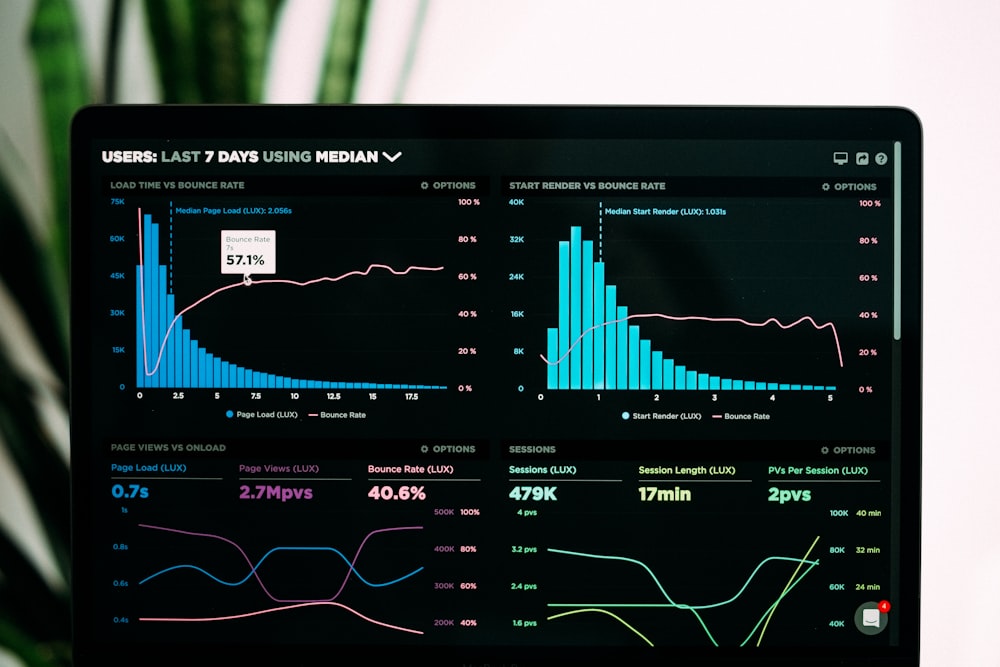
Leave a Reply